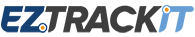Android App Download Page
BEFORE you download the app to your device please make sure your account is set up to use the app by calling our sales or support number 800-371-5956.
For our DISCOVERY version (EZTrackIT Discovery)
Click HERE to download the latest version of our Android App (Discovery version 1.8.1)
IMPORTANT NOTE for MC-40 DISCOVERY users:
Please update your MC-40 to the latest OS version: Click HERE to download the upgrade
From your Android device ONLY please:
How to install the new mobile app:
1. SYNC your device! (seriously, you have to do this)
2. Uninstall the EZTrackIt device from your tablet or phone.
-This is pretty easy, but the process varies from device to device, so call us if you get stuck, just call us.
3. From your mobile device, open a browser and go to eztrackit.com/app
4. Click to download latest app version.
5. Click on the downloaded file
6. Choose Yes or OK to install
That is it, but if there are any issues please give us a call and we will help guide you through the process.